Hello!
Trends in web design have come and gone over the years, however there have been some recurring indicators that have manifested as good web design in different iterations as styles change, web development technologies change and the internet changes.
CSS, HTML and Javascript frameworks have all come a long way in terms of front end development and the tools that the different technologies bring to the table that allow us to implement modern, interesting, artistic, clean and beautiful websites. But what makes good design? That’s the million dollar question!
At Shift8, we have offered web design in Toronto for hundreds and hundreds of businesses across all niche markets. Each marketplace or industry has their own unique challenges, however there are common elements and expectations that we have noted happens for the most part across almost all of our projects. I will attempt to break down these challenges in order to accomplish “good” web design best practices, specifically with WordPress sites.

Use a WordPress boilerplate starter theme
For less technical people out there, there are lots of corporate WordPress themes that offer visual page builder integration that make it easy to design your layout. If you have the skills and the means, however, you should avoid this at all costs. This is mainly because those types of solutions are very bloated, slow and 3rd party plugin dependent, which also opens your attack surface significantly to security vulnerabilities.
There are many WordPress starter themes to choose from, but what we use here is underscores, which is very minimal and clean. A perfect starting point. You can then integrate your favourite scaffolding such as tailwindcss (our favourite) or Bootstrap.
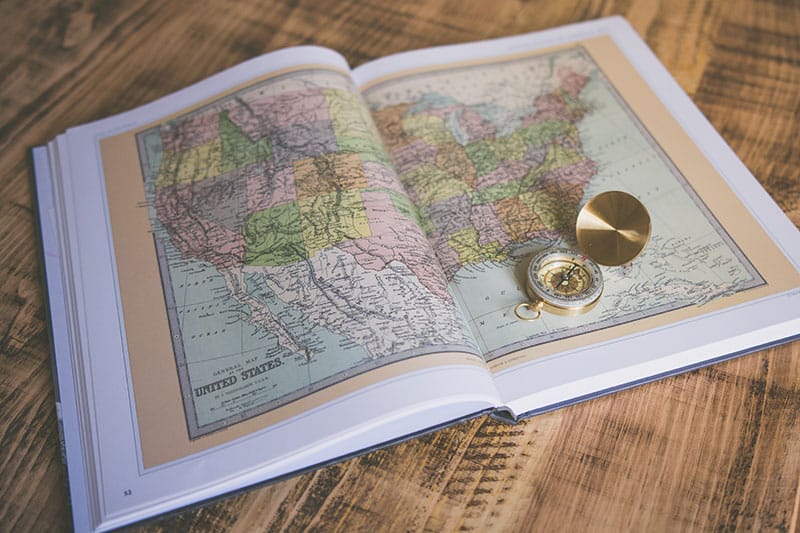
WordPress Navigation
Navigation is one of the most important elements to not only good web design but good user interaction statistics with your website. If your site has a lot of content, you have to face the challenge of creating a navigation user interface that does not overwhelm the end user with too many options, but organizes all of the parent, child and potentially grandchildren navigation options.
Years ago we created our own WordPress navigation plugin because we felt that relying on 3rd party plugins only brought us part of the way in terms of meeting challenges. Any time we had a unique requirement such as implementing search within navigation or a unique navigation option, we would just roll that into the WordPress plugin as an update and share it with whomever else used the plugin.
Good navigation is usually a clean sticky navigation bar that blends into the site seamlessly. The navigation must transition into a mobile friendly version on smaller screen sizes, especially to accommodate not being able to hover your mouse on those devices.
If you have many many navigation options, you might want to start with a mega menu solution as a starting point into your theme, which is a great option for organizing many menu and sub-menu options.

Captivating images or illustrations
Images are arguably a huge portion of what makes a web design “good”. You can have a wonderful layout, clean design and user interface, but the images you downloaded from iStockphoto of a group of business people in front of a whiteboard ruin the whole thing. Avoid the standard stock image business photo at all costs!
What you want is to find photos that are either abstract and ambiguous or somewhat connected to the subject matter in a tasteful way. Your site should have some image or illustration in the header of each page, as well as minimally throughout the site content where it feels right.
A good resource for royalty free (as in beer) beautiful images is Unsplash. For illustrations there is a similar website for royalty free illustrations called unDraw. Both of these are great and no-cost resources to start from with populating your website with captivating photos.

Effective iconography
Icons are interesting in that they can help make your site look more professional and interesting but not in the same captivating way that images or illustrations would. They basically tie the website together with a concise consistency.
Icons can help accentuate a service catalog offering or specific CTAs or even navigation menu items. Choosing the right icons means that you likely will have to settle on a “pack” of icons to ensure there is continuity, but also the icons that you are anticipating on using actually can be reflected by the icons in the pack you have chosen.
One of the obvious choices is Font Awesome, which includes a Pro option for more choices. There are many other options that offer icon packs such as FlatIcon or icons8.

Well written copy
When I say “well written copy” , I don’t mean basic or necessarily easy copy. Hiring an outside copywriter to write your content should be avoided at all costs. What we always say is that nobody knows your customers and your business better than yourself. Hiring someone to write your messaging, CTAs, service catalogs and about your company would create a distance from your business and your customer that may be hard to understand at first.
Now the challenge comes in when you look at minimum content requirements for what Google may consider an “interesting” page (500-600 words). This means for every page on your site you should be aiming to hit those minimum word counts.
If that can be balanced with copy that people actually will want to read and not loose interest, then you have stumbled on the age-old design challenge everyone has! If you take all the elements discussed above and mix the content into strips, columns with captivating (and relevant) images and illustrations, then you will hopefully find a balance that the end user can digest easily.
In Conclusion
All of these choices and elements discussed here play an important role for your business : generate sales or leads. This, above all else, is what everyone is after. Good design means a pleasing-to-the-eye experience that will hopefully translate into a lead or a sale.
Balancing all of these challenges is almost an art form, which is why most people usually hire a professional web design agency to assist in the process. If you are technically proficient and have the means and the time, definitely following the advice above is a good place to start.
Lastly, I would consider it a good exercise to always look at the competitive landscape to see what other businesses in your industry or marketplace are doing in terms of design. How are they addressing all those challenges? Are they ranked favourably by Google? If so, what are the common denominators between all those competitors that you should note?