Category: PHP
08/23/2023
How to recover a hacked WordPress website
Well it happened to you. You receive an email from a customer, or perhaps your web host : Your WordPress site is displaying an “unsafe website” browser error. Or maybe it is now showing some gambling advertisements. It clearly has been compromised. What do you do now? Based on over 14 years experience hosting, managing […]
09/14/2022
How to develop your own WordPress CRON job properly and ensure it actually runs
Hello! In this post we will be walking through how to interact with the WordPress Cron system. We will delve into how to establish your scheduled jobs properly using the built-in WordPress cron system, with no other external interactions such as the OS cronjob system. This will be useful for WordPress plugin developers as in […]
02/08/2022
How to push your single post or page content with this new WordPress plugin
Hello! There is quite a bit of documentation with how to scale your WordPress site for enterprise. Additionally there are quite a few enterprise WordPress hosting solutions that allow you to “stage” your content on staging sites with automated methods to push or clone the staging site (once an internal approved process gives the thumbs […]
12/04/2020
How to import your Zoom Webinars into WordPress as custom content
Hello! Now, more than ever, companies businesses and individuals are leveraging web based collaborative tools like Zoom. Whether it be for company meetings, training sessions or sales seminars, the idea is to use video conferencing technology to replace in-person interactions. Zoom has emerged as a leading player, being positioned favourably at the right point in […]
09/09/2020
How to bulk update all WordPress pages or posts
Hello! Sometimes its necessary to perform mass or automated actions against your WordPress content. Reasons for this can vary, but in our scenario there was a bug in a plugin relating to translated content via WPML where afte a fix / plugin update was applied, resolving the content errors was as simple as re-saving an […]
09/25/2019
How to create self-populating “smart” forms in Drupal 8 with Form API
Hello! Many years ago (2015 to be exact), we published an article on how to create self-populating dropdown forms using the Drupal 7 Webform API. Now that the year is 2019 and Drupal 8 has been “Released” for quite some time now, with 8.7.1 as of May 2019, we thought it might be a good […]
01/18/2019
How to block your WordPress site from being scanned by WPScan with Nginx
Hello! First and foremost, why would you want to block WPScan from probing your site? Well we all know that security through obscurity is a bad practice. That said the risks of malicious activity on your site is undoubtedly heightened through many points of information disclosure that is freely available to parse and organize to […]
11/02/2018
How to cache queries to admin-ajax.php in WordPress to improve performance
Hello! Working with wordpress for a while now, we noticed that many actions, whether administrative in nature or building a WordPress query on the front end, are dependent on the built-in admin-ajax.php or WordPress AJAX API. Since many 3rd party plugins depend on this Ajax API to dynamically push and pull data, it is unfortunately […]
09/13/2018
How to protect WordPress media files and only allow the users who uploaded them to view
Hello! In the past we have written about how to protect your WordPress media files. In the past exercises we utilized a strategy to set a session cookie with encrypted details that can be read and validated at the http service (i.e. nginx) as well as application (php/wordpress) level. Since then we have refined this […]
06/27/2018
How to implement a government ID verification system with Woocommerce and WordPress
Need this implemented on your site? Click here and fill out our quote form! Hello! There are many reasons why your Woocommerce store may need a system to accommodate verifying the identity of your customers. Depending on what your selling and the local or federal laws that are in place, having the identity […]